Fall iPhone Wallpapers: Embrace the Autumn Vibes on Your Device!
As the trees shed their leaves and the warm colors of orange, yellow, and red dominate the landscape, fall represents a season of change and beauty. What better way to embrace the spirit of autumn than by adorning your iPhone with a fall-themed wallpaper? Whether you’re a fan of scenic landscapes, minimalist designs, or something a bit more abstract, there are endless possibilities for bringing that cozy autumn feel to your device.
Table of Contents
Why Choose Fall-Themed Wallpapers?

With every season, the mood and energy shift. Fall-themed wallpapers allow you to reflect that transition on your device, offering a sense of calm, warmth, and nostalgia every time you unlock your phone. Plus, it’s a subtle yet effective way to personalize your iPhone to match the season’s spirit.
The Aesthetic of Fall: Colors and Themes
Hues of Autumn
Autumn is all about rich, earthy tones. Think deep oranges, warm yellows, vibrant reds, and muted browns. These colors evoke a sense of warmth, even as the weather cools. Fall wallpapers often incorporate these hues to create a soothing visual experience.
Popular Fall Elements in Wallpaper Design
From fallen leaves to pumpkins, the imagery of fall is iconic. Wallpapers often feature natural elements such as forests, harvest scenes, and even cozy indoors with warm beverages. The combination of these elements not only enhances the seasonal feel but also brings a comforting touch to your screen.
Best Types of Fall iPhone Wallpapers
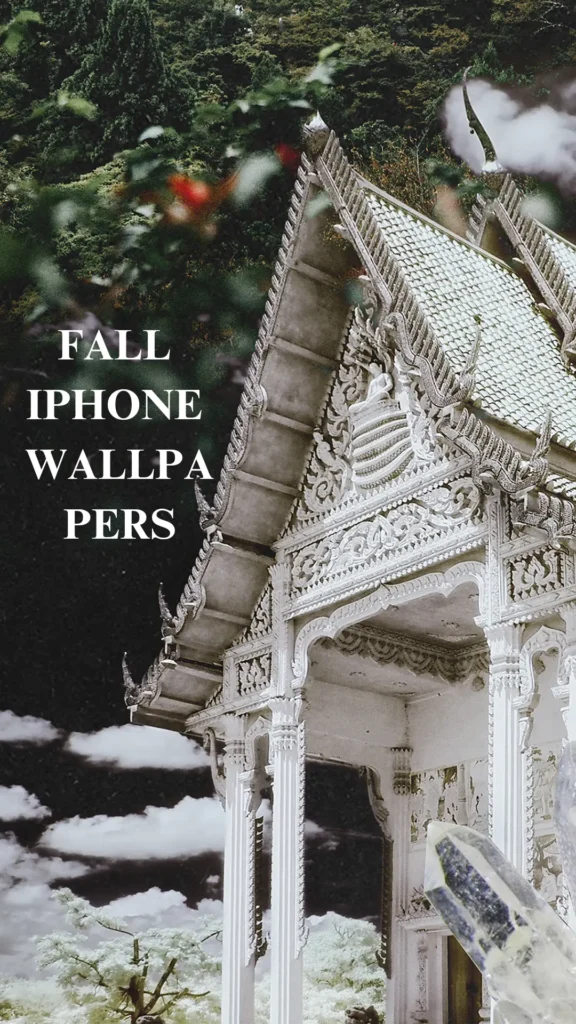
Nature-Inspired Wallpapers
Nothing captures the essence of fall quite like nature. Stunning landscapes with golden leaves, misty mornings, and autumnal forests can make your iPhone feel like a window to the great outdoors. These wallpapers are perfect for those who want to bring the peacefulness of nature to their device.
Minimalist Fall Wallpapers
If you prefer simplicity, minimalist fall wallpapers focus on clean lines and subtle hints of the season. A single leaf on a plain background or a soft gradient in fall colors can give your phone an elegant, uncluttered look while still capturing the spirit of autumn.
Abstract Fall-Themed Backgrounds
For a more artistic approach, abstract fall wallpapers use bold patterns, unique shapes, and exaggerated fall colors. These designs are perfect for those who want something different yet still seasonally appropriate. Abstract art lovers will enjoy the creativity these wallpapers offer.
Where to Find High-Quality Fall Wallpapers
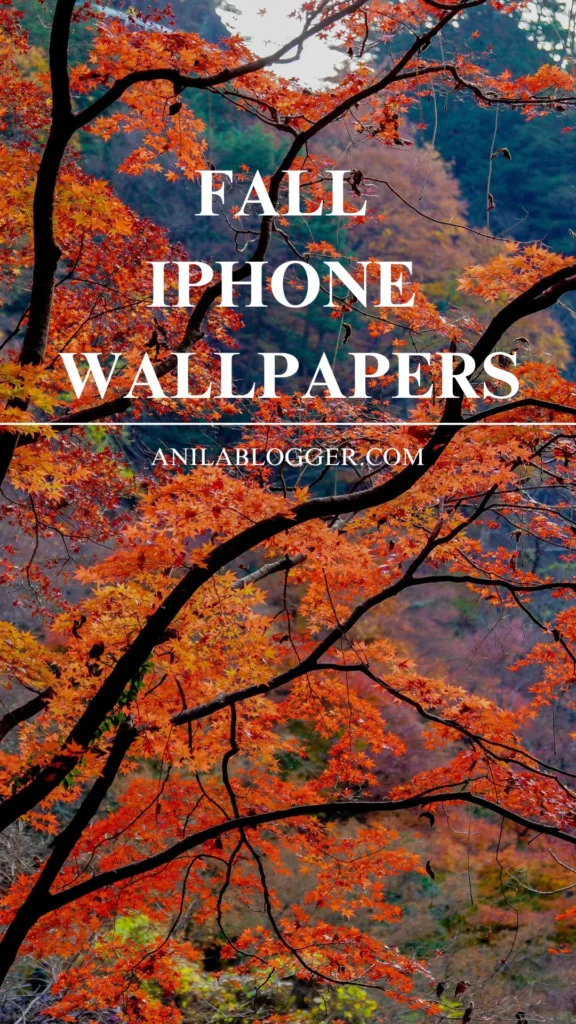
Wallpaper Apps
Apps like Unsplash, Zedge, and Vellum offer an extensive collection of high-quality fall wallpapers. These apps are user-friendly, free, and constantly updated with new designs.
Online Resources and Websites
Websites like Pinterest and Pexels are excellent sources for fall-themed wallpapers. A simple search for “fall iPhone wallpapers” can lead you to a treasure trove of beautiful images.
Custom Wallpaper Creators
If you’re looking for something truly unique, there are designers and artists who create custom wallpapers. You can find them on platforms like Etsy, where you can commission a personalized fall design that matches your exact taste.
How to Choose the Right Wallpaper for Your iPhone
Matching Your iPhone Model and Display
When choosing a wallpaper, consider your iPhone’s screen size and resolution. Make sure the image is high-quality to avoid pixelation or blurring. Retina displays require higher-resolution images to ensure clarity and detail.
Optimizing Image Quality
Always opt for wallpapers that are at least 1080 x 1920 pixels for the best visual performance on most iPhone models. This ensures the wallpaper will look sharp and vibrant on your device.
Customizing Your iPhone with Fall-Themed Widgets
Beyond just wallpapers, consider adding fall-themed widgets to your home screen. Apps like Widgetsmith allow you to customize your widgets with autumn colors, patterns, and themes, giving your iPhone a complete seasonal makeover.
Creating Your Own Fall iPhone Wallpaper

Using Free Design Tools
If you enjoy designing, why not create your own fall wallpaper? Free tools like Canva and Adobe Spark make it easy to craft personalized backgrounds. Choose fall colors, add textures, or layer in your favorite autumn quotes for a truly one-of-a-kind wallpaper.
Tips for DIY Wallpapers
When creating your own wallpaper, keep it simple. Too many details can make your home screen look cluttered. Focus on a few key elements, such as a central image or pattern, and leave enough negative space so that your icons remain easy to see.
How to Change Your iPhone Wallpaper
Step-by-Step Guide
- Open the Settings app on your iPhone.
- Scroll down and tap Wallpaper.
- Select Choose a New Wallpaper.
- Choose the fall-themed image from your gallery.
- Adjust the image to fit the screen and tap Set.
- Decide whether to set it for the Lock Screen, Home Screen, or both.
The Impact of Wallpapers on iPhone Battery Life
Did you know that dynamic wallpapers can drain your battery faster than static ones? Stick with high-quality, static fall wallpapers to enjoy the autumnal vibe without impacting your phone’s performance.
Maintaining the Clarity of Your Wallpapers on Retina Display
For users with an iPhone featuring a Retina display, it’s crucial to use wallpapers that are specifically optimized for this type of screen. Low-resolution images can look blurry or pixelated on these high-definition screens, so always choose images with a resolution of at least 1125 x 2436 pixels for the best results.
Seasonal Transitions: Switching Wallpapers as Fall Progresses
Why stop at just one wallpaper? As the season transitions from early fall to late autumn, consider changing your wallpaper to reflect the subtle shifts. Early autumn might feature bright leaves, while later in the season, you might opt for a wallpaper with muted tones and cozy indoor scenes.
Trending Fall iPhone Wallpaper Styles for 2024

Looking ahead to 2024, some trends in fall wallpapers include:
- Retro-inspired designs with muted vintage colors.
- Artistic interpretations of fall foliage.
- Cozy home interiors featuring fall decor.
- Illustrated pumpkins, hot cocoa, and autumn rain scenes.
Conclusion
Fall iPhone wallpapers are an excellent way to embrace the beauty and coziness of the season. Whether you choose a scenic nature shot or design your own minimalist background, there’s no shortage of options to bring the warmth of autumn to your device. With so many resources available, it’s easy to find or create the perfect wallpaper that resonates with your personal style.
FAQs
Where can I find free fall iPhone wallpapers?
Apps like Zedge and Unsplash offer a variety of high-quality, free wallpapers.
Can I create my own fall wallpaper?
Yes, you can use design tools like Canva or Adobe Spark to create your own wallpaper
How do I change my iPhone wallpaper?
You can change it by going to Settings > Wallpaper > Choose a New Wallpaper.
Save this pin!








