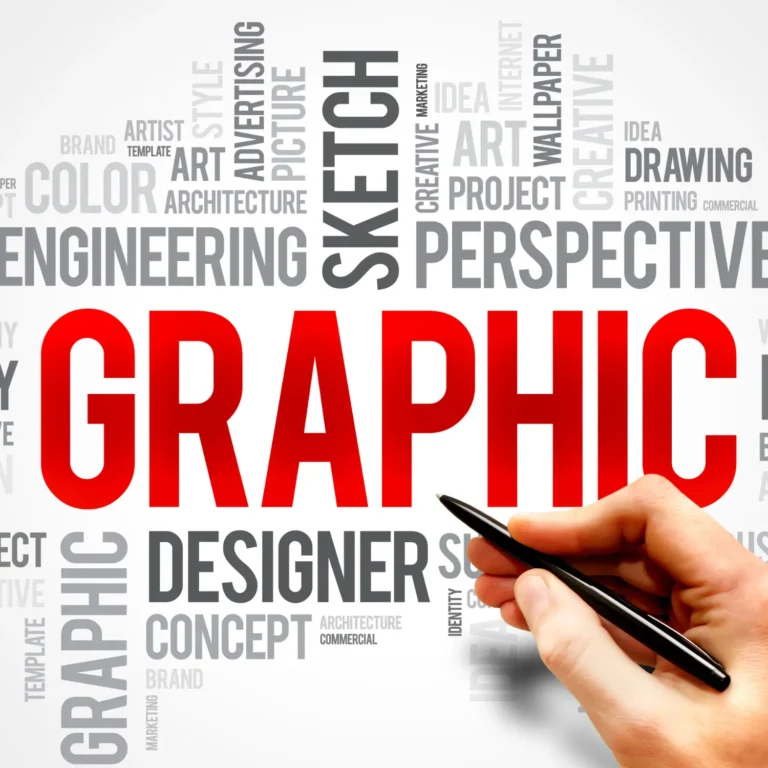How to create a Pinterest board?
Pinterest has become a powerful platform for discovering and sharing ideas, inspirations, and aspirations. One of the key features that make Pinterest so popular is its boards, which allow users to curate and organize content around specific topics. In this guide, we will walk you through the process of creating a Pinterest board from scratch.
Table of Contents
Setting up a Pinterest account
Before you can create a Pinterest board, you’ll need to have a Pinterest account. If you don’t have one already, you can easily sign up for a new account on the Pinterest website or app. Once you’ve signed up, you’ll have access to all of Pinterest’s features, including the ability to create boards.
Understanding the purpose of your Pinterest board
Before diving into creating a Pinterest board, it’s essential to understand the purpose behind it. Are you creating a board for personal inspiration, or do you intend to use it for business purposes? Identifying your niche or interest and defining your target audience will help you create a board that resonates with your audience.
Choosing a compelling board name
The name of your Pinterest board plays a crucial role in attracting viewers. Choose a descriptive and catchy name that accurately reflects the content of your board. Avoid using generic names and opt for something unique and memorable instead.
Creating a Pinterest board
Once you’ve decided on a name, it’s time to create your Pinterest board. To do this, navigate to your profile and click on the “Create board” button. You’ll be prompted to enter a name for your board, choose a category, and write a description. Take the time to fill out these details thoughtfully, as they will help users discover your board.
Adding pins to your Pinterest board
After creating your board, it’s time to start adding pins. You can pin content from other websites by using the Pinterest browser extension or by saving pins directly from your device. Make sure to add a variety of pins that align with the theme of your board to keep it engaging and informative.
Organizing your Pinterest board
Organizing your Pinterest board is essential for making it easy for users to navigate and find relevant content. Use sections to categorize your pins and consider rearranging them to create a visually appealing layout.
Optimizing your Pinterest board for search
To increase the visibility of your Pinterest board, it’s crucial to optimize it for search. Use relevant keywords in your board title and description, choose the appropriate category, and add relevant hashtags to make it easier for users to discover your board through search.
Promoting your Pinterest board
Once your board is set up, don’t forget to promote it to attract more followers. Share your board on other social media platforms, collaborate with other users, and participate in group boards to expand your reach.
Engaging with your audience
Engagement is key to building a thriving Pinterest community. Respond to comments and messages promptly, and make sure to pin consistently to keep your audience engaged and interested in your content.
Analyzing Pinterest board performance
Finally, regularly monitor the performance of your Pinterest board using Pinterest analytics. Pay attention to metrics such as impressions, clicks, and saves, and adjust your strategy accordingly based on the insights you gather.
Conclusion
Creating a Pinterest board is a great way to share your interests, inspire others, and drive traffic to your website or blog. By following the steps outlined in this guide and staying engaged with your audience, you can create a successful Pinterest board that attracts followers and generates engagement.
FAQs
Can I create multiple Pinterest boards?
Yes, you can create as many Pinterest boards as you like. Each board can be dedicated to a different topic or theme.
How often should I pin to my Pinterest board?
It’s recommended to pin consistently to keep your audience engaged. Aim for at least a few pins per day, but don’t overdo it—quality over quantity is key.
Can I collaborate with other users on Pinterest boards?
Yes, you can collaborate with other users by inviting them to contribute to your board or joining group boards where multiple users can pin content.
Save this pin!