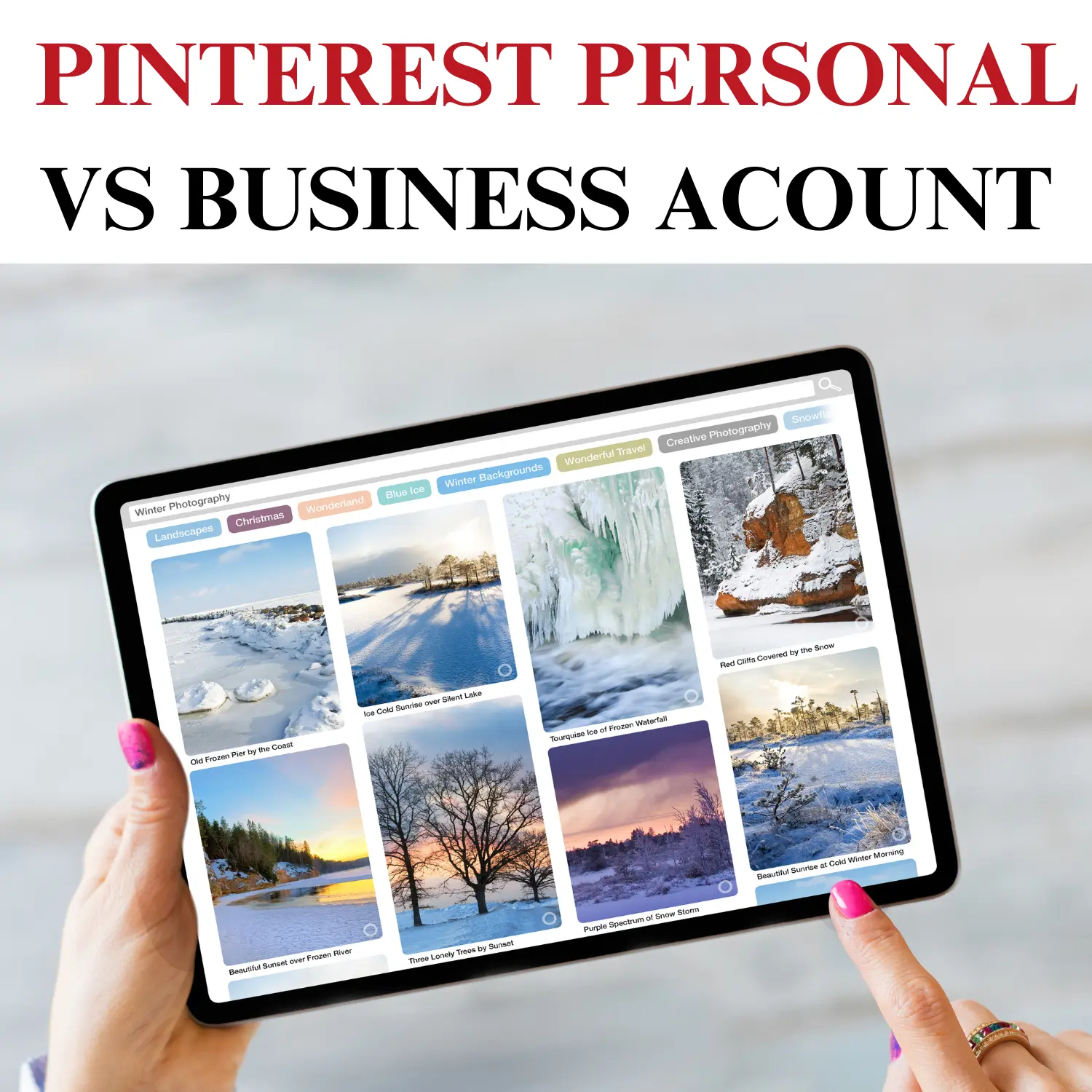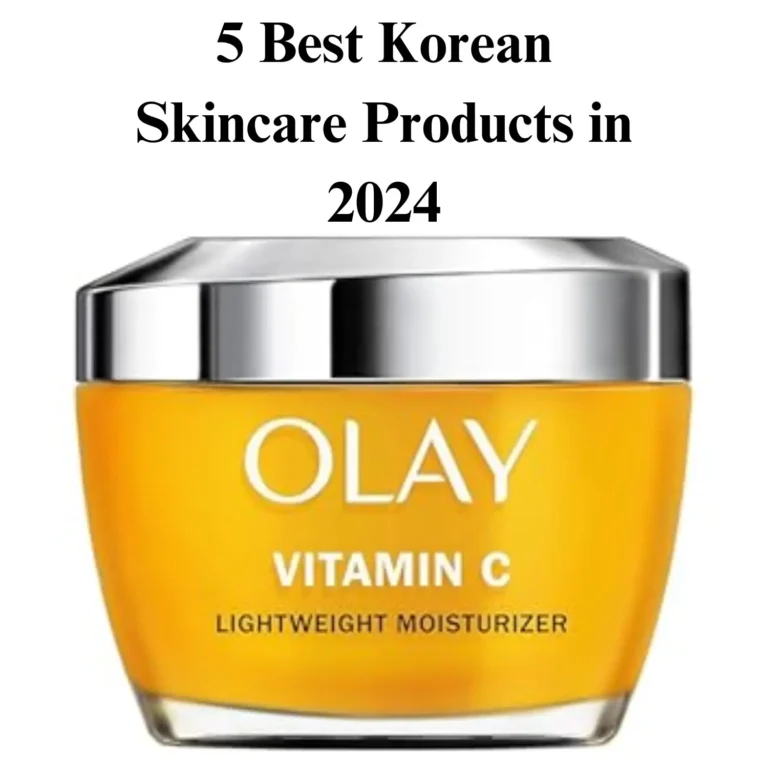Personal vs. Business Pinterest Accounts: Which One is Right for You?
Pinterest is an inspiring and creative platform that allows users to discover and save ideas ranging from recipes and travel tips to fashion and home décor. However, when creating an account, you’ll need to choose between two main types: Personal and Business. Understanding the difference between them is essential to maximizing the potential of Pinterest, whether you’re a casual user or looking to leverage the platform for growth and brand visibility.
Table of Contents
Personal Pinterest Account
A personal account is designed for individuals who use Pinterest primarily for personal interests and hobbies. This account type is perfect for users who want to:
- Discover new ideas: Pinterest’s feed offers a wide variety of content to browse and save (or “pin”) to your personal boards, helping you gather inspiration and ideas.
- Curate personal boards: You can create boards for any topic you’re passionate about, from DIY projects and gardening tips to wedding planning and fitness goals.
- Interact with other users: You can follow friends, family, and influencers, as well as like, comment, and re-pin content.
A personal account is simple and user-friendly, designed for those looking to casually enjoy and engage with the platform’s content. It offers access to all the basic features without any business-oriented tools.
Features of a Personal Account:
- Standard analytics are not available
- No access to Pinterest ads or promoted pins
- No ability to link the account to a business website
- No rich pins or other marketing tools
Business Pinterest Account
A business account is specifically for those who want to use Pinterest as a marketing tool. Whether you are a small business, a content creator, or a brand, this type of account gives you access to powerful features designed to boost your online presence. With a business account, you can:
- Access Pinterest Analytics: This tool allows you to track your pins’ performance, see how people are engaging with your content, and gain insights into your audience demographics.
- Run Pinterest Ads: Business accounts can create ads and promoted pins to increase visibility and drive traffic to websites or products.
- Claim Your Website: By claiming your business’s website, you can ensure that pins from your site are attributed to your account, giving you full credit for your content.
- Use Rich Pins: Rich pins provide more context about your pinned content by automatically syncing real-time data from your website, such as product prices or article descriptions.
- Brand Your Profile: A business account allows you to set up a professional profile with your logo, company name, and a branded bio.
Features of a Business Account:
- Access to Pinterest Analytics
- Ability to create Pinterest ads and promoted pins
- Website and social media linking
- Rich pins for more detailed content
- Brand and business profile customization
- Tailored content based on your industry and audience behavior
Key Differences Between Personal and Business Pinterest Accounts
| Feature | Personal Account | Business Account |
|---|---|---|
| Target Audience | Casual users, hobbyists | Brands, creators, and businesses |
| Analytics | Not available | Full access to Pinterest Analytics |
| Advertising | No ads or promoted pins | Ability to create ads |
| Website Claiming | Not available | Ability to claim your website |
| Rich Pins | Not supported | Supported with more detailed content |
| Profile Customization | Basic profile with personal info | Branded profile with logos and links |
Which Should You Choose?
- If you use Pinterest purely for personal enjoyment, such as curating inspiration, discovering new ideas, and sharing hobbies, a personal account is all you need.
- If you’re a business owner, content creator, or influencer looking to grow your brand, drive website traffic, or engage with a specific audience, a business account is the better option due to its marketing tools and features.
It’s important to note that if you start with a personal account and decide to shift towards a business approach, Pinterest makes it easy to convert your personal account to a business one at any time. This flexibility ensures that you can adapt as your goals and needs evolve.
Conclusion
Both personal and business Pinterest accounts offer a tailored experience depending on your goals. If you’re an individual looking to enjoy Pinterest’s content in a casual, stress-free environment, a personal account is ideal. However, if you’re seeking to use Pinterest as a tool to grow your brand, engage with customers, and measure your performance, a business account will provide the advanced features and analytics needed to succeed.
FAQs
Can I switch from a personal Pinterest account to a business account?
Yes! Pinterest allows you to easily convert your personal account to a business account at any time. You’ll gain access to business features like analytics and advertising once you make the switch.
Is there a fee to create a business Pinterest account?
No, creating a Pinterest business account is free. However, if you want to promote pins or run ads, you will need to pay for those services.
Can I have both a personal and a business Pinterest account?
Yes, you can maintain both a personal and a business Pinterest account. Many users prefer to separate their personal pins and boards from their professional content.
Save this pin!